Courts are available for booking during club permit hours:
- Monday to Friday: from 8:00 AM to 12:00 PM and from 5:00PM to 11:00PM
- Saturday and Sunday: from 8:00AM to 11:00PM
In order to book a court you must initially follow these steps:
1 – Join the club (you must be a member)
2 – Set up your id on the Court Booking platform (see the link below).
A link to a pdf file detailing how to set up your id on the court booking platform and how to actually book your courts can be found below along with a link to the Court Booking Site itself.
All members must open a new account with the “First Time User” page in the desktop version of the Gametime website (all last years accounts have been deleted).
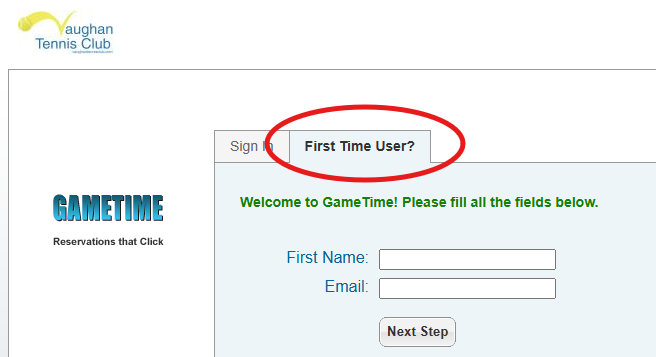
** Please note. It can take up to 3 days after completing your membership registration for the information to propagate into the court booking system.
BOOK A COURT HERE: Booking is now closed
REMEMBER: guests are NOT allowed to use the courts during club permit hours
BOOKING RULES:
- Members can book courts up to 7 days in advance
- Members can book a maximum of 4 hours per week (Monday to Sunday)
- Members can book a maximum of 2 bookings per day
- Back to back bookings are allowed
If you have any questions, that is not explained here, please contact the Court Booking coordinator through the Membership and Courts Contact Form.
